My github pages page
I may put content and things here sometimes.
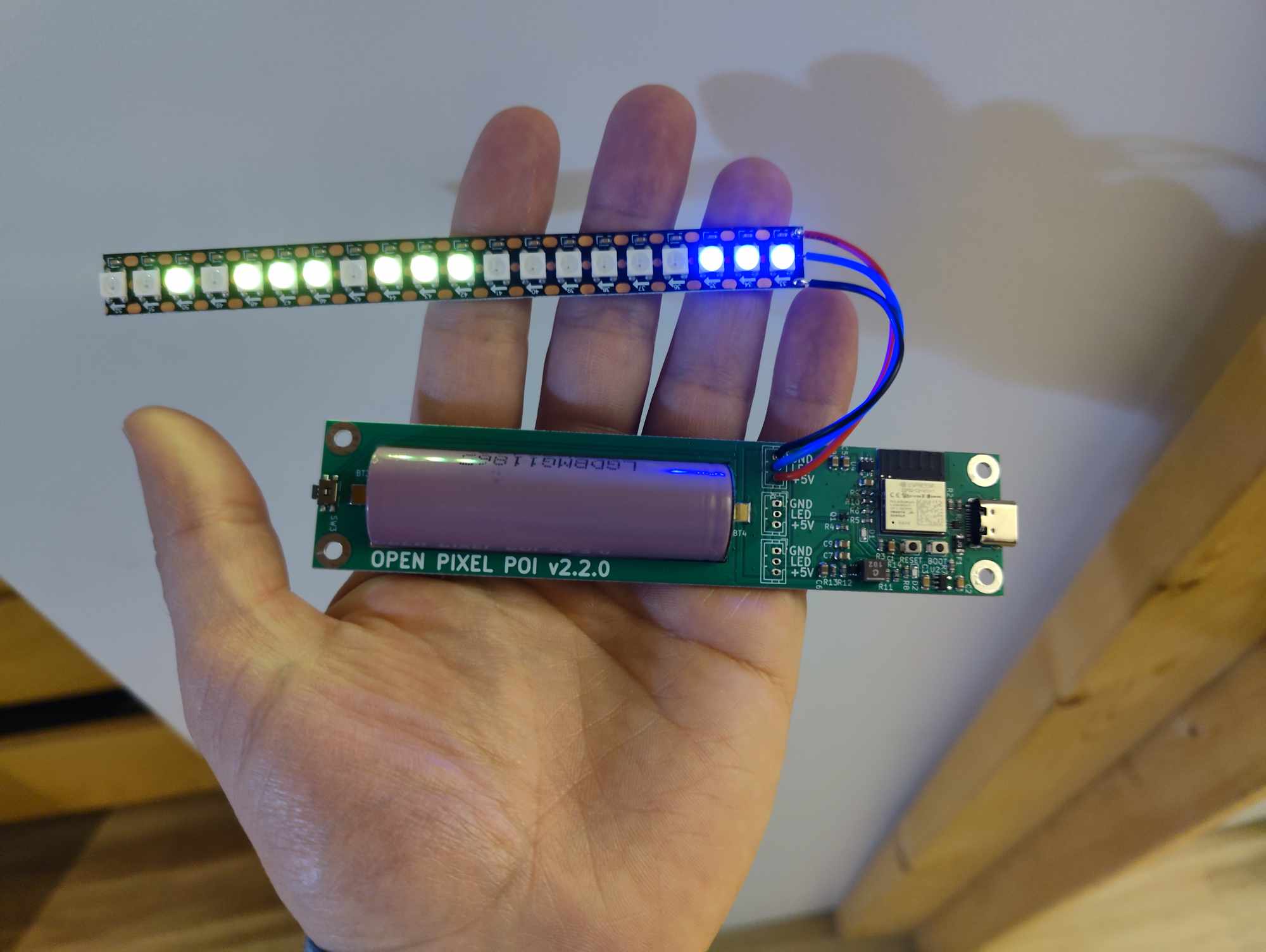
Open Pixel Poi - Firmware Flasher
Step 1: Install Drivers
ESP32-C3 integrates a USB Serial/JTAG controller, however the datasheet doesn't say which. So install both drivers to be sure.
Step 2: Connect Controller
Connect your controller to your computer via usb-c.
The pixel poi must be turned on (not sleeping).
The pixel poi must have a battery connected.
Controllers with no firmware will keep disconnecting. You must enter bootloader mode, or use platformio to flash.
Windows
If the right driver is installed, you will see your controller show up in "Device Manager" under "Universal Serial Bus Drivers" as a "USB JTAG/serial debug unit".Linux
If you use linux, you can figure out a driver 😛Step 3: Flash Firmware
Flashing firmware for the wrong PCB version can permanently damage your Poi.
Latest Firmware - For app 2.X
PCB V3.0.0 25-Pixels
PCB V3.0.0 55-Pixels
PCB V2.2.1 20-Pixels
Legacy Firmware - For app 1.0
PCB V2.2.1 20-Pixels
Step 4: Wait
Sometimes it takes up to a minute for things to start moving on a fresh install.